|
|
|
|
 |
» Leggi...
|
 |
Shop Modules
|
 |
Shop Modules.
Store Portal, as well as managing the communication of a portal, has at its disposal an entire area conceived for electronic commerce. The Electronic Commerce Modules are:
In the administrative Area it is possible to create categories of products, import or load new products, create discount bands linked to customers, manage means of transport and methods of payment and finally process the order
freely creating all the necessary phases for delivery. Electronic commerce is at last totally integrated, in terms of graphics homogeneity, with the Web. A single software that provides a 360░ management of an internet portal, in which the customer registers and can rapidly access everything, from the forum to the download up to the purchase of products and services.
|
|
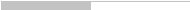 |
» Leggi...
|
 |
WEB PAGES MODULE
|
 |
|
|
WEB PAGES MODULE |

|
Through Store Portal it is possible to manage the contents of the web pages directly online, by modifying them or creating new ones through special click points on the portal. While surfing on the portal, the administrator has at his disposal small coloured balls that enable him to enter immediately into editing of the information shown. |
When these are clicked onto, the portal automatically enters the administration area and through the use of a handy web-editor (frontpage type) it is possible to make all the necessary modifications to the pages. With confirmation the information is saved directly on the portal itself and shown on the Web in real time. |
|
 The Web page for Store Portal represents the framework of the portal. In fact, the actual layout of the web site in relation to the page is established in the settings of the page. Each web page present on the portal can show a layout and different options. In the advanced settings of the page components components such as search, Top-Download or visualization of the pages most in demand, the visualization of suggestions and surveys. The web pages are linked to the menus, so as to be able to structure the information in macro-categories.The menus can in turn appear directly on the first page or only on one particular sub-page. The Web page for Store Portal represents the framework of the portal. In fact, the actual layout of the web site in relation to the page is established in the settings of the page. Each web page present on the portal can show a layout and different options. In the advanced settings of the page components components such as search, Top-Download or visualization of the pages most in demand, the visualization of suggestions and surveys. The web pages are linked to the menus, so as to be able to structure the information in macro-categories.The menus can in turn appear directly on the first page or only on one particular sub-page.
|
|
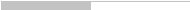 |
» Leggi...
 |
INFORMATIVE ARTICLES MODULE
|
 |
|
|
INFORMATIVE ARTICLES MODULE |
|
|
 Within the Store Portal, it is the structure of the Web Page that defines the layout of the portal. It is possible to insert test and images into the Web Page, although we advise the use of the information articles modules. The Article is essentially similar to that of a daily newspaper: a subject, consisting of one or more paragraphs, edited and published by an editor. Several articles can be published on a web page: in the right, left column or in the body of the page. The web Page can be generated only with the administration rights, while an article can be edited only with the permission of the editor. Within the Store Portal, it is the structure of the Web Page that defines the layout of the portal. It is possible to insert test and images into the Web Page, although we advise the use of the information articles modules. The Article is essentially similar to that of a daily newspaper: a subject, consisting of one or more paragraphs, edited and published by an editor. Several articles can be published on a web page: in the right, left column or in the body of the page. The web Page can be generated only with the administration rights, while an article can be edited only with the permission of the editor.
|
- Insertion of an Informative Article.
- Modification with WebEditor FrontPage Express Style.
- Placement in Right, Left Column, in the Body or in the Margins (in the Menus)
- Possibility of delaying the publication to a date.
- Possibility of inserting Images.
- Possibility of authorizing Web users to send Feed-Backs relating to the contents shown.
- Possibility of sending the contents of an article to a friend, via email.
- Possibility of Printing the article shown.
- Possibility of relating an article to one of the web pages shown.
- Possibility of assigning the Role of Editor to a normal user of the portal.
|
|
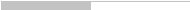 |
» Leggi...
 |
SURVEYS AND SUGGESTIONS MODULE
|
 |
|
|
SURVEYS AND SUGGESTIONS MODULE |
|
|
 Through Store Portal it is possible to carry out rapid online surveys. A survey is composed of a question to be put to the users who visit the portal, and possible answers, which can be selected through a list of check-boxes shown to the user. The Store Portal memorizes all the answers selected by the users, enabling the user to answer exclusively once only. The suggestions are brief messages, shown in the margins of the portal, that guide the user as he surfs. The suggestions are inserted by the administrator into the reserved area and are shown on the portal. Through Store Portal it is possible to carry out rapid online surveys. A survey is composed of a question to be put to the users who visit the portal, and possible answers, which can be selected through a list of check-boxes shown to the user. The Store Portal memorizes all the answers selected by the users, enabling the user to answer exclusively once only. The suggestions are brief messages, shown in the margins of the portal, that guide the user as he surfs. The suggestions are inserted by the administrator into the reserved area and are shown on the portal.
|
- PossibilitÓ di Generare Sondaggi Online.
- Ogni visitatore pu˛ rispondere ad un sondaggio esclusivamente una sola volta.
- Memorizzazione dei sondaggi in numero di voti per ogni singola possibile risposta.
- PossibilitÓ di collocare un sondaggio in una specifica pagina web.
- PossibilitÓ di Generare Suggerimenti, mostrati ai margini del portale.
- Editing e Cancellazione tramite WebEditor FrontPage Express Style.
|
|
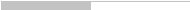 |
» Leggi...
 |
Module Slide Show
|
 |
|
|
MODULE SLIDE SHOW |
|
|
 Il Modulo Slide Show permette di creare una galleria di immagini con relativo commento. Dopo aver preparato per ogni immagine un formato ridotto e uno esteso, l'amministratore pu˛ immettere sul portale le immagini e commentarle. Esse saranno mostrate in colonna, sei per volta. Cliccando sull'immagine ridotta sarÓ mostrata la versione espansa della stessa e il suo commento. Il modulo slideshow Ŕ frequentemente utilizzato per la creazione di una rapida vetrina di prodotti. Il Modulo Slide Show permette di creare una galleria di immagini con relativo commento. Dopo aver preparato per ogni immagine un formato ridotto e uno esteso, l'amministratore pu˛ immettere sul portale le immagini e commentarle. Esse saranno mostrate in colonna, sei per volta. Cliccando sull'immagine ridotta sarÓ mostrata la versione espansa della stessa e il suo commento. Il modulo slideshow Ŕ frequentemente utilizzato per la creazione di una rapida vetrina di prodotti.
|
- Insertion of Images in JPG or GIF format.
- Possibility of inserting an image both in reduced and expanded format.
- Upload of the Images without FTP, directly from the portal.
- Possibility of commenting on the image.
- Cancellation or Variation of the Images.
|
|
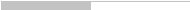 |
» Leggi...
 |
DOWNLOAD MODULE (Archive DOCUMENTATION)
|
 |
|
|
DOWNLOAD MODULE (Archive DOCUMENTATION) |
|
|
 The File Download Module for Directories makes possible the archiving of the documentation or in general of any kind of company file on Store Portal. The Files can be inserted onto the portal by the administrator, defining for each file the category to which it belongs, who can access it and the date of publication. They will be simply downloaded onto the portal, during the surf, which is structured in folders. The module makes possible the creation of an area, reserved for ones own customers, from which to carry out the download of reserved or personal files. It is used both for archiving company documents, such as headed paper and brochures in a directory, or on a local computer, and for the creation of an actual area of Download for drivers, software shareware and so on. The files placed on the portal can be effectively downloaded using the http protocol, certainly on many occasions more suitable than email. The File Download Module for Directories makes possible the archiving of the documentation or in general of any kind of company file on Store Portal. The Files can be inserted onto the portal by the administrator, defining for each file the category to which it belongs, who can access it and the date of publication. They will be simply downloaded onto the portal, during the surf, which is structured in folders. The module makes possible the creation of an area, reserved for ones own customers, from which to carry out the download of reserved or personal files. It is used both for archiving company documents, such as headed paper and brochures in a directory, or on a local computer, and for the creation of an actual area of Download for drivers, software shareware and so on. The files placed on the portal can be effectively downloaded using the http protocol, certainly on many occasions more suitable than email.
|
- Creation of Folders for containing files.
- Structure of the folders on four levels.
- Automatic upload of files from administrative area.
- Possibility of describing the file through Name of File, Description, Version, Dimensions, Sale Price (if it is a software product), Type of Access.
- Settable permissions according to group of users.
- Settable permissions for individual user of the portal.
- Possibility of connecting categories of download in the surf menus.
- Online Browsing of Folders and Files on the Portal.
|
|
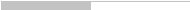 |
» Leggi...
 |
FORUM MODULE
|
 |
|
|
FORUM MODULE |
|
|
 The Forum Module makes it possible to generate multiple areas of discussion and message-sending both public, for ones own customers, and private, between agents or administrators of the company. In a Forum for classes of internet users, after identification it is possible to post in electronic post messages of a public nature (like on a notice board), opening new Subjects for discussion in which others can participate providing answers, or simply answering messages posted in. Through the Forum of Store Portal it is possible to generate multiple areas of discussion, moderate their contents directly with administrator powers or through the figure of moderator. Moderators have the necessary permissions to cancel users or messages, and not to authorize certain contents. The Forum Module makes it possible to generate multiple areas of discussion and message-sending both public, for ones own customers, and private, between agents or administrators of the company. In a Forum for classes of internet users, after identification it is possible to post in electronic post messages of a public nature (like on a notice board), opening new Subjects for discussion in which others can participate providing answers, or simply answering messages posted in. Through the Forum of Store Portal it is possible to generate multiple areas of discussion, moderate their contents directly with administrator powers or through the figure of moderator. Moderators have the necessary permissions to cancel users or messages, and not to authorize certain contents.
|
- Creation of Multiple Areas of Discussion.
- Possibility of assigning to multiple users the role of Moderation.
- Management of Messages in Threads.
- Possibility of determining, for each single area of discussion, the access rights, whether of a non-registered, registered, user type, or administrator, agent or moderator type.
- Possibility of linking an area of discussion with a menu item
|
|
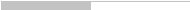 |
» Leggi...
 |
FEEDBACK AND MODERATION MODULE
|
 |
|
|
FEEDBACK AND MODERATION MODULE |
|
|
 The Feed-back Module allows the visitor to a portal realized with Store Portal to post in personal comments regarding the informative articles published on the web page. All the informative articles, in the advanced settings, have at their disposal a selector which makes it possible to authorise the feed-back action . If the option is active, at the foot of an informative article a surf bar appears which allows the visitor to place his/her comment on the portal. The Feed-Back Module can be administered both by the administrator of the Store Portal and by the moderator. These can authorise a publication of a particular feed-back message. The authorised comment will thus always be shown immediately at the foot of the informative article. The section reserved for the moderator also allows the authorisation of the users who register on the portal and in the forum area. The Feed-back Module allows the visitor to a portal realized with Store Portal to post in personal comments regarding the informative articles published on the web page. All the informative articles, in the advanced settings, have at their disposal a selector which makes it possible to authorise the feed-back action . If the option is active, at the foot of an informative article a surf bar appears which allows the visitor to place his/her comment on the portal. The Feed-Back Module can be administered both by the administrator of the Store Portal and by the moderator. These can authorise a publication of a particular feed-back message. The authorised comment will thus always be shown immediately at the foot of the informative article. The section reserved for the moderator also allows the authorisation of the users who register on the portal and in the forum area.
|
- Possibility of relating informative contents present on the web pages with the messages of the internet users that visit the portal.
- Management of comments left by users for the subsequent publication at the foot of a web page.
- Area of Moderation for Feed-Back.
- Area of Moderation for Forums.
- Area of Moderation for Signed-up Users.
- Possibilty of authorising a feed-back message.
|
|
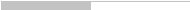 |
» Leggi...
 |
ADVERTISING BANNER MODULE
|
 |
|
|
ADVERTISING BANNER MODULE |

|
- Insertion of Banner in Upload.
- Possibility of recalling banner with asp or java code.
- Positioning of the Banner at the head, at the end, on the right or on the left in the portal.
|
- For each page visualized on the portal, Store Portal shows different banners, in rotation.
- Possibility of recalling Banner in Macromedia Flash.
- Statistics on the Clicks.
|
|
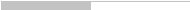 |
» Leggi...
|
|
|