|
9. Open your Internet Browser and digit Web Address where is installed the software.
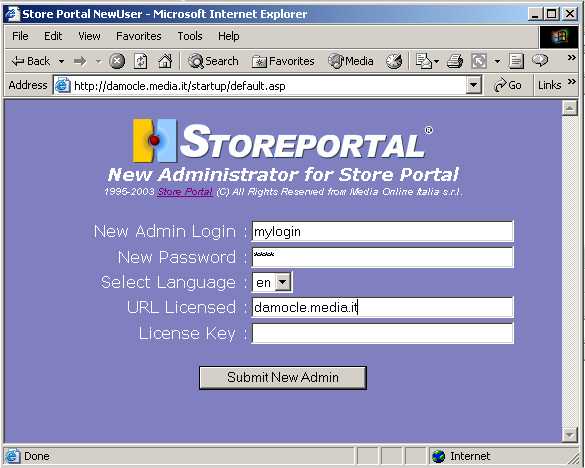
10. Now, Choose login and the password of administration. The Login and the Password punt here will be used later on Portal's administration. It is important to put this values with much attention. It is indispensable for being able to approach the portal with administration rights. Now insert the "URL Licended"; this is YOUR web address when you run Store Portal. This value is most important in the software; it use for redirect the pages asp on the same web portal. Leave empty the field "License Key". Empty value run Store Portal in Light Mode, that is manages 10 web pages and 10 articles in the shop. When the product exceeds these values ask to you the purchase of the software.
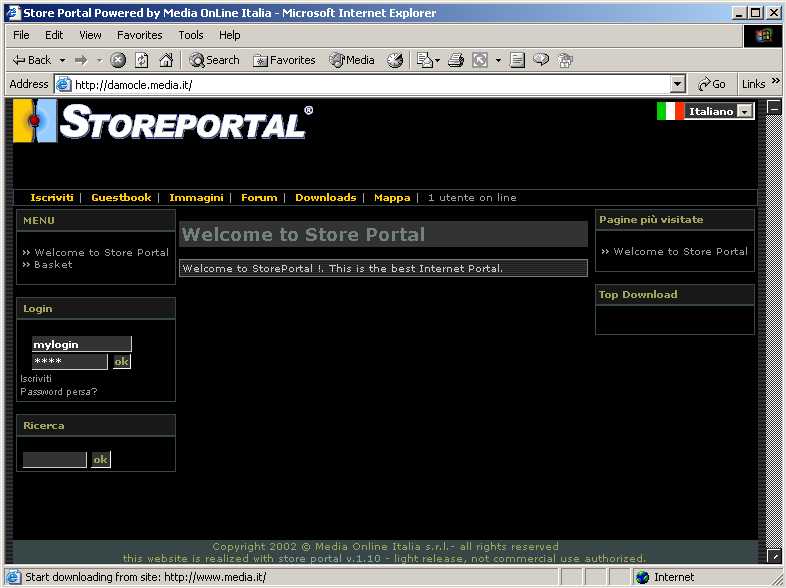
11. Put the Login and Password of administration, previously chosen and finally are ready for edit the web portal. As shown in the below figure now you can look on the web portal the points of edit, that they allow to directly edit the information showed. In the bar of the instruments now there is a new voice called "Administration" that allows to go in the restricted area of the portal.
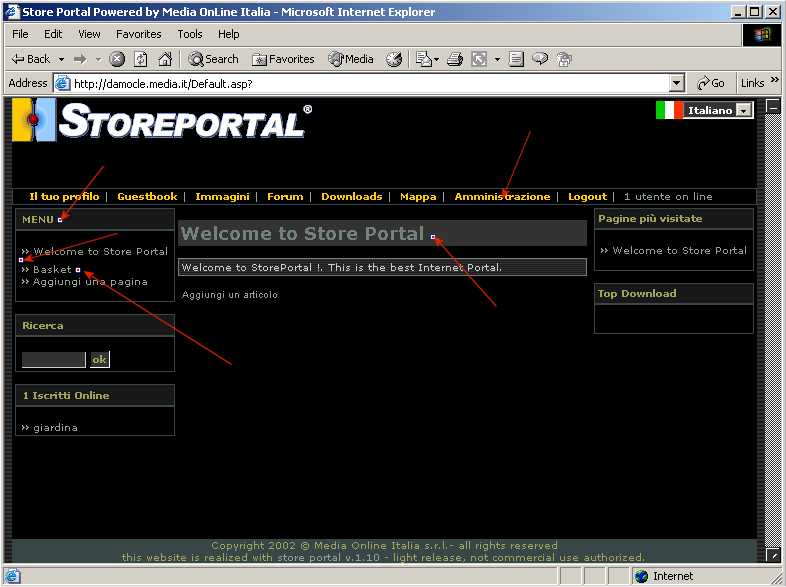
|