|
3.Very Important !.This step is important in order to avoid that from the Web it is possible from the Hacker to download database through the Web. Open the iis administration program. Double Click on the name of the computer and to follow double click on the "Default Web site" or new web site. Select with the mouse the folder mdbs, like shown in the below figure and to choose "Property".
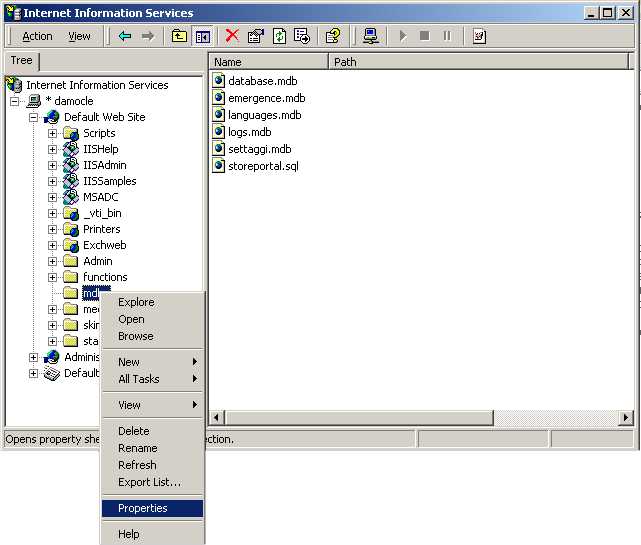
4. Go in Folder "Directory Security" and select the button "Edit".
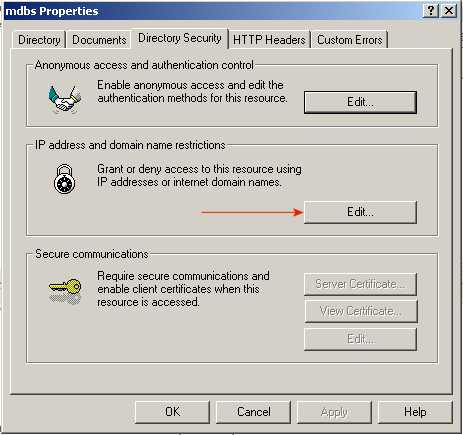
5. Setup the permission as is show in the follow image. This permission tell to the system that nobody can be access to the folder mdbs , only exception for the same computer that use the local ip address 127.0.0.1. The value 127.0.0.1 will be always put in this mode.
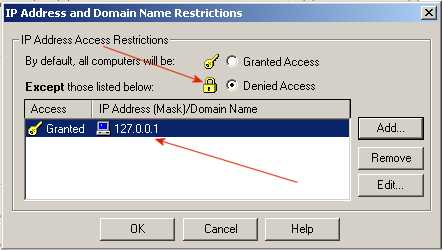
|