|
2. Il Program unzip all the component in local directory of IIS c:\inetpub\www.mystoreportal, as you can look in up figure. If you want can also select different directory under c:\inetpub as in my example down.
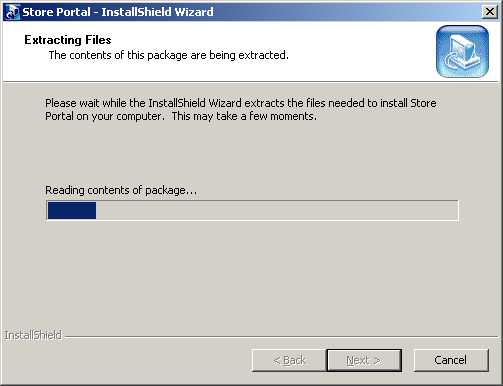
3. When the unzip process is finished, automatically will be execute a new tools for the installation of Store Portal ActiveX dll file.

4. Click on bottom OK for install it. The Dll File is necessary for Store Portal. If you install multiple Portal on the same Server you can install only ONE dll. Store Portal share dll for all WebPortal on the same machine. Dll File contain secret procedure for restricted access of WebUser. More secure in no source asp.
|